Technology for Nonprofits
The wise use of technology can mean the difference between success and failure in today’s nonprofit organizations. Understanding our audience and updating our software and hardware to meet audience demands is the key to many facets of our business including accounting & finance, marketing & social media, fundraising & donor management-just to name a few. The information below is just the beginning in an ever-evolving world of technology for nonprofits. For marketing & social media specific assistance, please visit our Marketing & Social Media page.
Where You Can Learn the Latest Use of Technology in Nonprofits
Bayer Center for Nonprofit Management Technology Research – Surveys nonprofit organizations’ technology uses, needs, challenges, etc. on a biannual basis.
Case Foundation – Understanding the best ways to leverage social media can be overwhelming for any organization. These self-navigating tutorials are intended to help nonprofits of all shapes and sizes, and their supporters understand how to use key tools and techniques to create awareness, catalyze civic action, and cultivate new supporters and donors for their causes.
Community Technology Center Network – A national, nonprofit membership organization of more than 450 independent community technology centers where people get free or low-cost access to computers and computer-related technology, such as the Internet, together with learning opportunities that encourage exploration and discovery.
Techsoup– Provides a variety of technical resources, as well as information on how to receive discounted and free software products.
Web 2.0 – Specific Types of Technology and Technology Tools
Videoconferencing Communication
- Go To Meeting – Citrix webconferencing software.
- Skype – Person-to-person and group video conference calling available.
Cloud-based Back-up Systems and Storage Systems
Document Retention and Destruction – Certain federal laws prohibit the destruction of specific documents. Not-for-profit organizations should have a written, mandatory document retention and periodic destruction policy. Policies such as this will eliminate accidental or innocent destruction. In addition, it is important for administrative personnel to know the length of time records should be retained to be in compliance. How you back up data and protect it in this age of electronic filing is critical. Click here to view a sample retention and destruction policy.
- Carbonite – Safe, cloud-based back up systems for office data and vital information.
- Dropbox – Allows you free document storage with easily controlled sharing or privacy settings.
Document and Information Sharing
- Google for Nonprofits – Provides charities access and guidance on how to use a variety of tools and resources that Google offers. Google Apps provides a free way to host email and provide organization-wide calendar and document sharing.
- My Committee – Handles committee member contact information, agendas, minutes and other committee documents for a nominal fee.
- Slideshare– share PowerPoint slides and presentations.
- Prezi – Create and share presentations online with the cloud-based, free software
Business Enhancing Software Programs
Visit Techsoup for reviews and discounts for the software below.
- Quicken – Manages all elements of accounting
- Account Edge – Manages all elements of accounting
- Donor Perfect – Manage fundraising efforts with this donor management system
- Netsuite – Manage fundraising and donors with this system
- Exceed – Several versions provide different levels of donor management
- ETapestry – Manage donors and all aspects of fundraising
- Volunteer Matters Pro – A scheduling software
- Mobile Beacon – Servers and networks
- Cisco – Servers and Networks
Website Design and Content Management
- Drupal – Open-source web design and content management for nonprofits with little or no webdesign expertise
- WordPress – Blog and site design for nonprofits with little or no web design or content management expertise
Extra Help
- Tinyurl – Provides short URLs to replace long ones.
- Bitly – URL shortening and redirection service with real-time link tracking.
- Padlet – A cloud-based brainstorming tool. Terrific if you have staff members who don’t all work in the same building, and for board members.
- Wordle – Create professional-looking graphics to use on websites, in presentations and flyers.
Helpful Reads
1. Wired for Good (Joni Podolsky) – This book covers the entire process needed to create a strategic technology plan.
2. Managing Technology to Meet Your Mission: A Strategic Guide for Nonprofit Leaders (Holly Ross, Katrin Verclas and Alison Levine) – This book provides a collection of good advice from different practitioners on the use of technology within nonprofit organizations.
3. The Accidental Techie (Sue Bennett) – Although this book might appear that it arrived in the wayback machine of 2005, The Accidental Techie explains how to create a support system that will help your organization use technology more effectively and make your day-to-day life less hectic.